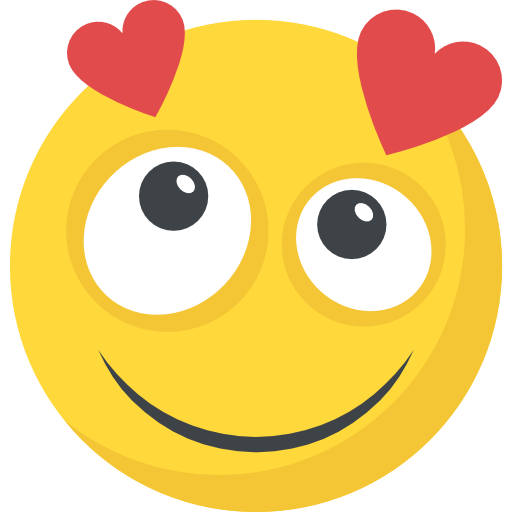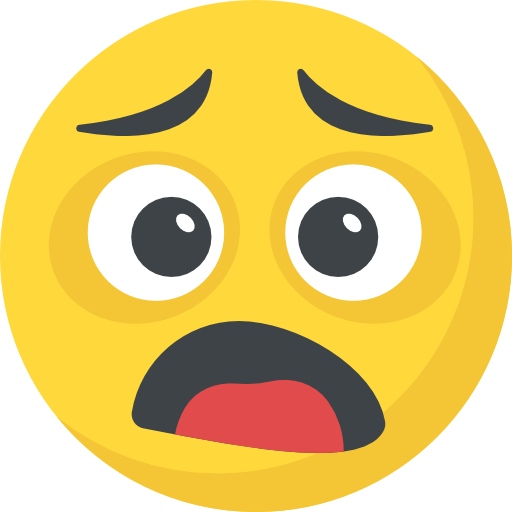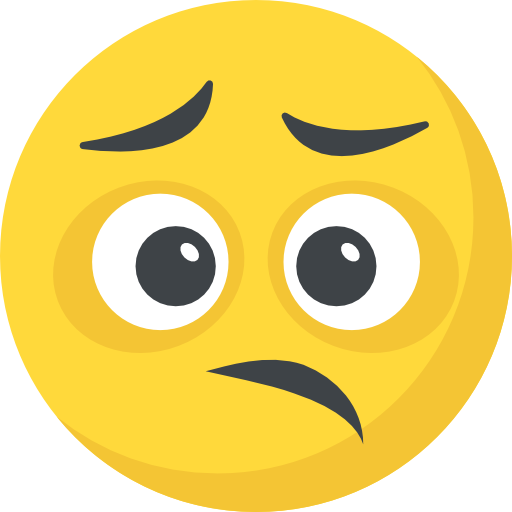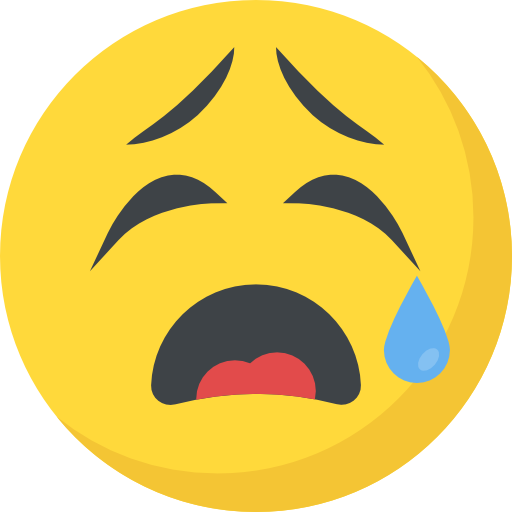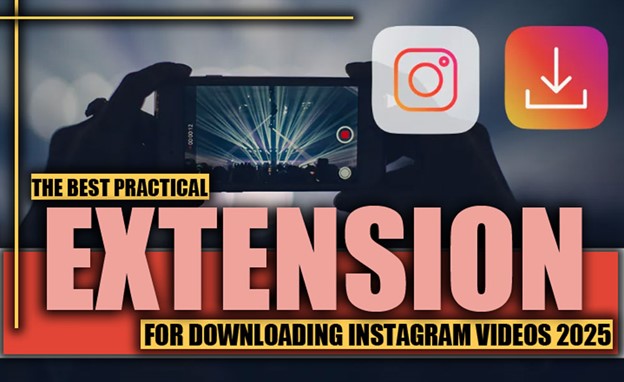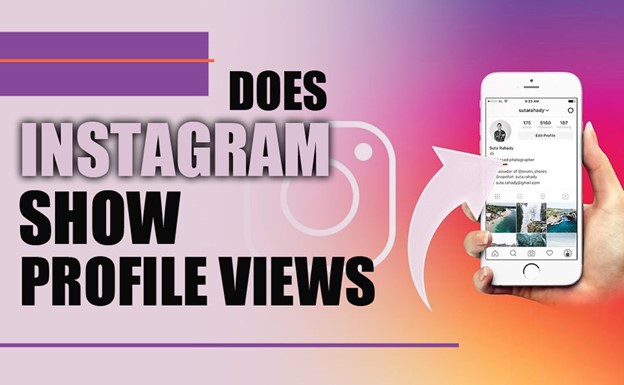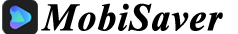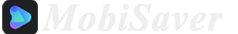Now Reading: How to find story memories on Instagram
-
01
How to find story memories on Instagram
How to find story memories on Instagram
How to Find Story Memories on Instagram? (2025 Comprehensive Guide)
Many users might struggle to gain a full understanding of how to find story memories on Instagram. The app’s story features can be confusing, especially since they disappear after 24 hours unless saved. That’s why users may miss out on revisiting and resharing meaningful past moments.

To help you stay connected with your past content, Instagram also offers memory notifications that remind you of stories from previous years, making it easier to find and enjoy your story memories on Instagram.
Unlock the full potential of your Instagram stories; dive into your memories now, rediscover your favorite moments, and share them to spark fresh connections with your followers. This article from Mobisaver will show you exactly how
What Are Instagram Story Memories and How to Find Them?
Instagram provides tools that allow you to access and manage your past stories effortlessly. Below are two straightforward methods for locating and interacting with your story memories on the platform.
Using the Instagram Story Creation Tool or On This Day Feature (Method 1)
The platform’s On This Day feature highlights posts and Stories you shared on the same date in previous years, resurfacing your favorite moments through a simple Instagram clock feature.
To view Instagram Story memories with this feature and have a fun way to reflect on your past content or share throwbacks with your followers:
- Open Instagram and tap the Create icon (the text symbol on the left of the screen in Story mode).
- Scroll through the options at the bottom until you find the On This Day feature, marked by a clock with a counter-clockwise arrow.
- Tap the clock icon, and Instagram will display a memory from that date, including the number of years ago it was posted.
- To share it, tap the clock symbol again, then hit “Your Story” in the bottom left to post it to your Story.
You can add fun Instagram Story stickers, text, or markups before posting to personalize your throwback.
Using the Story Archive (Method 2)
You can easily find story memories on Instagram saved in the Archive. Remember, this is a mobile-only Instagram feature, so you won’t find these memories if you’re using the desktop version.

- Open the Instagram app and go to your profile.
- Tap the three horizontal lines (menu icon) in the top-right corner.
- Select Archive (look for the clock icon).
- Tap the three dots icon and select “Stories archive” from the dropdown.
- Scroll down to view Instagram memories and stories from previous years shared on this day.
- Note: For a more straightforward navigation experience, you can tap the calendar icon to switch to a calendar view, which makes it faster to locate stories by specific dates. The Archive shows your Instagram story timeline with all your old stories arranged chronologically.
How to Enable Auto-Archive to Find Story Memories on Instagram?
If you don’t see memories or older stories in your Archive, the auto-archive feature may be disabled.
By enabling auto-archive or ‘Save Story to Archive,’ your stories are stored beyond the typical 24-hour lifespan and can be viewed, downloaded, or reshared at any time. The app will also send memory notifications to remind you of past stories.
- Go to your Instagram profile.
- Tap the menu icon (represented by three horizontal lines).
- Select Settings and Privacy > Archiving and Downloading.
- Toggle on Save Story to Archive.
How to Share and Reshare Story Memories on Instagram?
Reposting past stories with Instagram’s nostalgia tool boosts engagement by sharing genuine moments, encouraging followers to reminisce, and keeping your Story timeline vibrant and meaningful.
- From your stories archive, tap the memory or Story you want to repost.
- Customize it by adding text, stickers, or other creative elements.
- Tap Your Story to post it again.
Instagram Story Highlights Vs Archive (What’s the Difference?)
You can also add archived or live stories to Instagram story highlights, which are curated collections visible publicly on your profile indefinitely. Use Instagram story highlights to showcase your favorites permanently on your profile. With these features, your memories stay alive longer and are easy to manage and enjoy.
This is a great way to mix Instagram throwback ideas into your feed and keep your followers engaged with your evolving Story.
| Feature | Story Archive | Story Highlights |
| Visibility | Private | Public |
| Storage | Auto-saved (if enabled) | Manually added |
| Use | Replay, download, reshare | Showcase memories permanently |
Troubleshooting Tips to Find Story Memories on Instagram
If you’re having trouble accessing Story Memories Instagram, these common issues may be the reason, and fortunately, they’re easy to fix:
- Missing Memories: You may not have posted a story on this date in past years, or the archive feature may have been turned off.
- Nothing Appears in the Archive: Double-check that auto-archiving is enabled.
- Stories Disappear or Glitch: Try updating the app; it usually fixes bugs in the archive view.
Top Tips for Managing and Enjoying Your Instagram Stories and Memories
To better manage your Instagram stories and maximize your memories, try these practical tips:
- Downloading Stories: You can download your archived stories or save them directly to your camera roll via Instagram story settings.
- Story Replay: Rewatch your stories anytime from the Archive, even after the 24-hour expiration.
- Screenshots: You can take screenshots of others’ stories without notification, but respect privacy.
- Story Recovery: Deleted stories can only be recovered if they were previously saved to Highlights or archives.
- Viewing Others’ Past Stories: You can only see others’ old stories if they have saved them as highlights. Otherwise, expired stories are not viewable.

Finalizing
Instagram makes it easy to revisit and reshare moments from previous years, helping you reflect, engage, and keep your Story alive beyond its original 24 hours. Now that you know how to find story memories on Instagram start exploring your Archive today to reconnect with your past and spark new engagement with your followers.
What was your most unforgettable story moment? Have you come across a memory that made you smile? Please share your favorite throwback in the comments, and don’t forget to reshare it to your Story to see who remembers it, too!
FAQ
How do you find story memories on Instagram?
They appear in the Stories Archive under your profile menu.
How do you see throwback stories on Instagram?
They surface via the “On This Day” feature in Story creation mode.
Where have memories gone on Instagram?
Memories are stored privately in the Stories Archive if auto-archive is enabled.
How do you see memories on Instagram?
The “On This Day” tool and Archive section display past story memories.
How to access Instagram’s ‘On This Day’ feature?
The feature is found in Story mode by selecting the clock icon labeled “On This Day.”
Stay Informed With the Latest & Most Important News
Previous Post
Next Post
-
 01Short-Form Videos Are Dominating Social Media Engagement Strategies
01Short-Form Videos Are Dominating Social Media Engagement Strategies -
 02How Social Media Algorithms Shape Online Conversations And Trends
02How Social Media Algorithms Shape Online Conversations And Trends -
 03Brands Are Shifting To Authentic Storytelling Over Traditional Ads
03Brands Are Shifting To Authentic Storytelling Over Traditional Ads -
 04Live Shopping Is Becoming A Game-Changer For Online Retail
04Live Shopping Is Becoming A Game-Changer For Online Retail -
 05The Rise Of Private Communities In Social Media Engagement
05The Rise Of Private Communities In Social Media Engagement -
 06Memes Are Now A Powerful Tool In Digital Marketing
06Memes Are Now A Powerful Tool In Digital Marketing -
 07AI Influencers Are Changing How Brands Connect With Audiences
07AI Influencers Are Changing How Brands Connect With Audiences